DNS ad blocking is a technique that prevents ads from loading by intercepting DNS queries and blocking requests to known ad-serving domains. Instead of reaching the intended ad server, these queries are redirected or dropped, effectively stopping ads at the DNS level. This approach can enhance browsing speed, improve privacy, and reduce data usage by filtering out unwanted content before it reaches your device. Unlike traditional ad blockers that run in browsers, DNS-based ad blocking works network-wide, offering a more comprehensive and efficient solution for ad prevention.
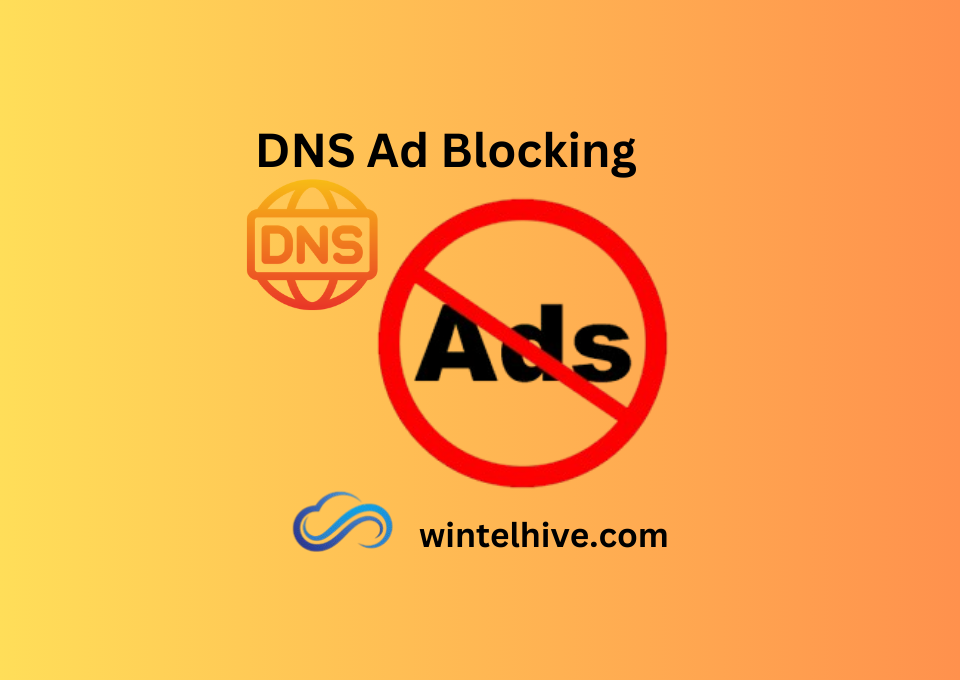
How DNS Ad Blocking Works?
At the core, DNS ad blocking is achieved by filtering DNS queries. When a user visits a website, their device sends a DNS query to resolve the domain name into an IP address. Like any URL fully qualified domain name (FQDN) should be resolved by DNS. But in this DNS does not respond to those requests. DNS may redirect them to an address that goes nowhere. This is called null routing. As a result ads are not loaded. To effectively run such service DNS administrator must keep his database updated all the time. Any new ads service should be added in DNS. This can be done manually or there are some online services available too. That automatically update DNS serves.
Ad Free DNS Benefits
DNS ad blocking offers several key benefits, particularly in terms of speed, privacy, and resource efficiency.
- Since no ad is loaded, this saves internet bandwidth and less data is consumed. This is very effective incase of image, audio and especially video ads.
- This improves browsing speed and user experience.
- Privacy is another factor. Some ads not only show their products or serves, they start collecting user personal information and data for marketing purpose. So blocking ads may enhance privacy and safeguard personal information.
- Sometimes ads are annoying for a internet users and user may not be interested.
- Since DNS based ad are blocked at the network level. So all you devices using same network will be protected and you do not need to subscribe ad blocking services for each device separately.
DNS vs Browser based Ad Blockers
The ultimate goal behind the DNS based ad block services and browser based ad block ad blocking is same. However they are slightly different from each other. Each has its own advantages and disadvantages.
| DNS Ad Blocking | Web browser Ad Blocking |
| It works on the network layer. | It works at the application layer. |
| This will prevent all the devices from loading ad. | To block ad on browser. You may need to install a software/plugin for each device or browser. |
| It requires lesser resources. Since actual Ad blocking is performed by the DNS server. Not end user device. | They require more system resources. Since they block the content at the device layer. |
| With DNS ad block feature, you can block the ads on all type of devices. | This may not be applicable for all devices. For example smart TV, IOT devices and live games may not be protected. |
| DNS based ad blockers provider lesser control. Blocking one type of ads and loading other type may not be possible. So finetuning and customization is a challenge here. | Browser based ad blockers usually provide more control on ads. For example certain type of ads maybe blocked where as others maybe still visible to user. |
Implementing DNS Ad Blocker
There are different ways to implement DNS ad blocker. It really depends on the type of user his/her technical skill as well as network design.
Home Or Small Officer DNS User
One of the easiest methods is to use public ad block DNS service. Such as AdGuard DNS or NextDNS. These services maintain their own blocklists, update them frequently and give a custom DNS services. User can block ad simply changing the DNS settings on a home or office router.
Advanced DNS User
For more advanced and technical users, setting up your own DNS server or using a self-hosted solution maybe a very good choice. Pi-hole offers greater control on DNS blocking. Pi-hole is a popular network-wide ad blocker that can be installed on a Raspberry Pi device or other small server supporting devices. It uses blocklists to filter DNS queries and provides an admin interface. Admin can implement different settings and viewing statistics of DNS traffic.
Using a mixture of Ad free DNS service and Pi-hold is also possible. This will require the advanced networking and system administration skills. It is not a recommended method for ordinary internet users.
Challenges and Limitations of Blocking Ad through DNS
Beside many benefits, DNS ad blockers has its own limitations as well. One of the biggest challenge is maintaining an up-to-date blocklist for AD URL.
Public services providers have their pre-configured blocklists. They use different services to keep them updated also perform manual update. Off course its impossible to catch every ad-serving domain, and users may still see some ads from new or less popular sources.
At times DNS ad blocking service may block legitimate content by mistake. This phenomena is called false positive. Sometime legit and useful content and ads both use same URL. This is another pain point for DNS based internet filtering service provider. Granular control is generally not available on DNS ad filters. Advanced advertisers use modern techniques to bypass DNS blocking services. Domain fronting is one method. By using these techniques they make it had to detect ad service at DNS level.
Finally we can conclude that DNS ad blocker is a powerful and efficient way for blocking ads at home or office. It ensure stopping ads before they reach your device. It improves browsing speed, reduce data usage, and enhance privacy. You can subscribe to secure and good DNS service provider or built your own setup. However it has its own challenges and limitations as well. You may need to explore other options like browser based ad blockers as well since DNS Ad blocking is not a one box solution to avoid advertisements.
Frequently Asked Questions (FAQ)
No. It will block only those URL which are restricted by the DNS provider.
Blocking youtube ads through DNS is no a good idea.
Yes there are few third party software out there in the market to block to ad. Web browse based ad blocking is provided by many many companies out there.
Cloudflare 1.1.1.1 is a secure DNS that provides different features. But its primary purpose it no to be a ad free DNS provider.
No these two are entire different.
-
DNS Server – A detailed introduction
Understand DNS server. Installation, types of zones, resource records, failover, public/private DNS, conditional forwarders and much more.
-
DNS Port 53 TCP or UDP?
Ever wondered why DNS uses both TCP and UDP? Find out when DNS switches between TCP and UDP on port 53 and why it matters.
-
DNS Forwarder
Learn how a DNS forwarder can boost your network’s speed, improve security. Reduce load for better DNS management.
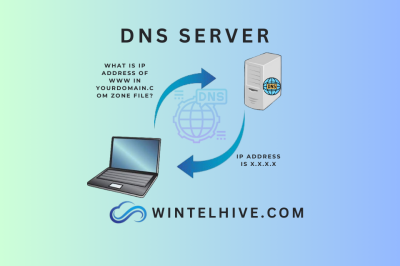
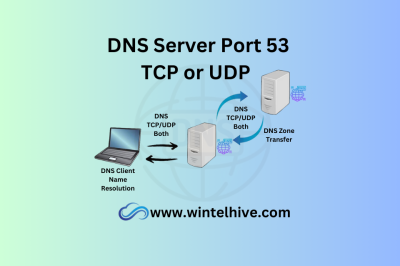




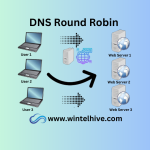

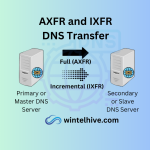
Leave a Reply