DNS monitoring is essential for any corporate network. You will find a lot of tools out there in the market that may help you to monitor you DNS server. Some of them with basic features are free. Advances tools are paid and expensive. Alternatively you can query manually to check the health of domain name system service. This is not a practical approach. In this artic we will guide you about a very simple method of monitoring DNS. Its built-in with Microsoft DNS console. Requires just a couple of clicks without any complex configuration. You can run and schedule both simple and a recursive query to check the health and response of DNS.
Enable DNS Monitoring for free
- Open Microsoft DNS Console.
- Right click DNS server and go to properties.
- Go to monitoring tab.
- Check “A simple query against this DNS server”.
- Optionally you can select the recursive query too.
- By clicking on “Test now” button, you will get pass or fail results immediately.
- You can also select option “Perform automatic testing at following interval”. DNS server will run the query itself after each interval. As a result you do not need to do it manually or any other tool.
- Click apply and Ok.
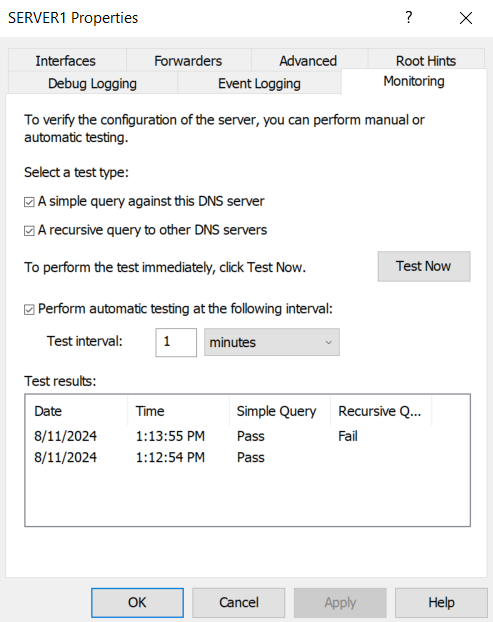
The article was written using Microsoft Windows server 2019 DNS server that focus on free DNS monitoring without tool. If you want to lean about fundamentals of domain name system, look at “DNS Server – A detailed introduction“.
-
DNS Rebound Robin
Discover how DNS round robin can effortlessly balance traffic across multiple servers, boosting your website’s performance and reliability.
-
What Is DNS Ad Blocking
Learn how DNS ad blocking stops ads at the network level, boosting speed, protecting privacy, and improving browsing in your network.
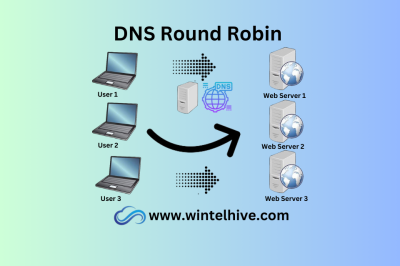




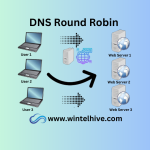

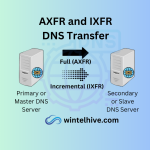
Leave a Reply