When installing windows server in VMWare environment users might face following error. “Windows cannot find the Microsoft Software License Terms. Make sure the installation sources are valid and restart the installation.”
We have faced this issue while working on VMWare workstation version 16.1.1 build-17801498 and Windows server 2019 standard edition. However your scenario might be bit different. But solution remains same. Below is the snapshot of error.

- To fix this issue. We recommend you not to use following options while creating virtual machine.
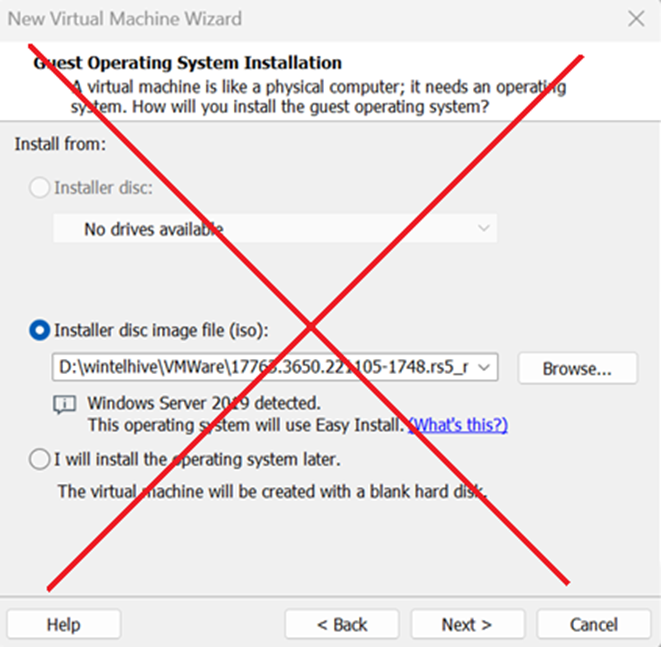
- Use the option, I will install the operating system later.

- And select the operating system later. (In my case Windows Server 2019). It should work and you will not get error for Microsoft Software License Terms.

If you find the same error with a different version of hypervisor or operating system, give you input in the comments section. We will update the article accordingly.
VMWare workstation version 16.1.1 build-17801498 was used in the article. However if you want to use VMWare professional environment you need to use VMWare ESXi host. Following article will help you to understand how to Install VMWare ESXi Host in your environment.
-
Install Windows Server (Step by Step)
Systems administrators frequently install windows server in their professional life. All the versions of Windows server have similar process when…
-
Windows cannot find the Microsoft Software License Terms. Make sure the installation sources are valid and restart the installation
When installing windows server in VMWare environment users might face following error. “Windows cannot find the Microsoft Software License Terms….





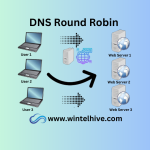

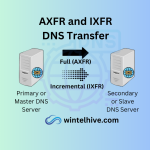
Leave a Reply